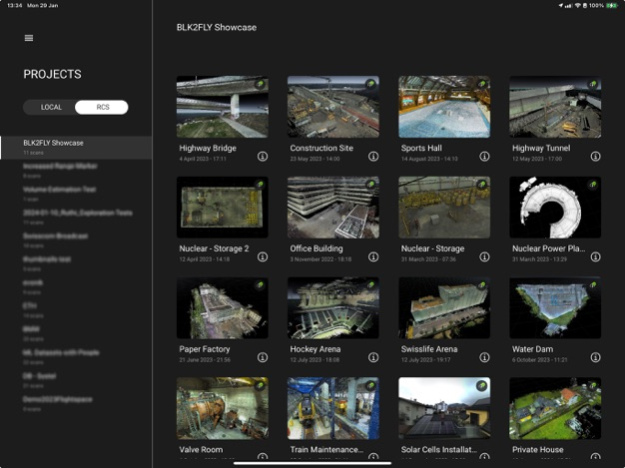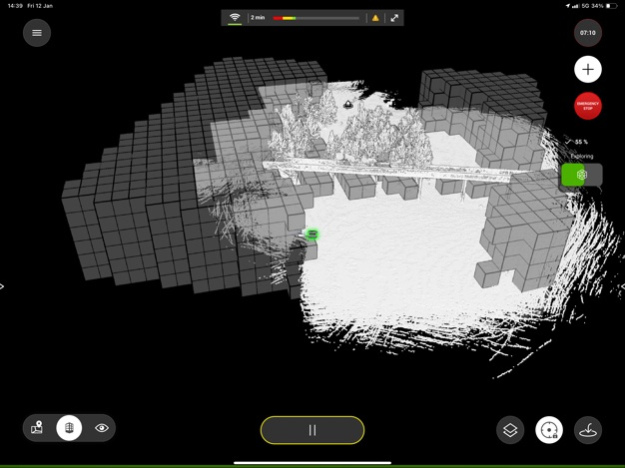BLK2FLY Live 3.17.0
Continue to app
Free Version
Publisher Description
Use the BLK2FLY Live app to connect to your Leica BLK2FLY aerial LiDAR scanner.
The app serves as an easy and intuitive interface towards your BLK2FLY and lets you control its scan flights including the ability to plan and run autonomous scan missions. A spherical live video stream and a 3D preview map of the environment allows to monitor the scan progress in real-time.
Recorded scans can be managed within the project browser section of the app. Moreover, recorded scans can be directly uploaded to our Reality Cloud Studio powered by HxDR for post processing and enhanced visualization. As safety plays an important role the app additionally provides airspace restriction information and warns the user if flight regulations are violated.
Apr 17, 2024
Version 3.17.0
- Stockpile Volume Measurements: Easily and quickly measure stockpile volumes using the non-processed scans directly in the apps Project Browser.
- Showing Return-to-User position in 3D map.
- 3D view navigation improvements: It is now possible to orient the 3D view below ground as well.
- Many more under-the-hood improvements.
About BLK2FLY Live
BLK2FLY Live is a free app for iOS published in the Office Suites & Tools list of apps, part of Business.
The company that develops BLK2FLY Live is Leica Geosystems AG. The latest version released by its developer is 3.17.0.
To install BLK2FLY Live on your iOS device, just click the green Continue To App button above to start the installation process. The app is listed on our website since 2024-04-17 and was downloaded 0 times. We have already checked if the download link is safe, however for your own protection we recommend that you scan the downloaded app with your antivirus. Your antivirus may detect the BLK2FLY Live as malware if the download link is broken.
How to install BLK2FLY Live on your iOS device:
- Click on the Continue To App button on our website. This will redirect you to the App Store.
- Once the BLK2FLY Live is shown in the iTunes listing of your iOS device, you can start its download and installation. Tap on the GET button to the right of the app to start downloading it.
- If you are not logged-in the iOS appstore app, you'll be prompted for your your Apple ID and/or password.
- After BLK2FLY Live is downloaded, you'll see an INSTALL button to the right. Tap on it to start the actual installation of the iOS app.
- Once installation is finished you can tap on the OPEN button to start it. Its icon will also be added to your device home screen.